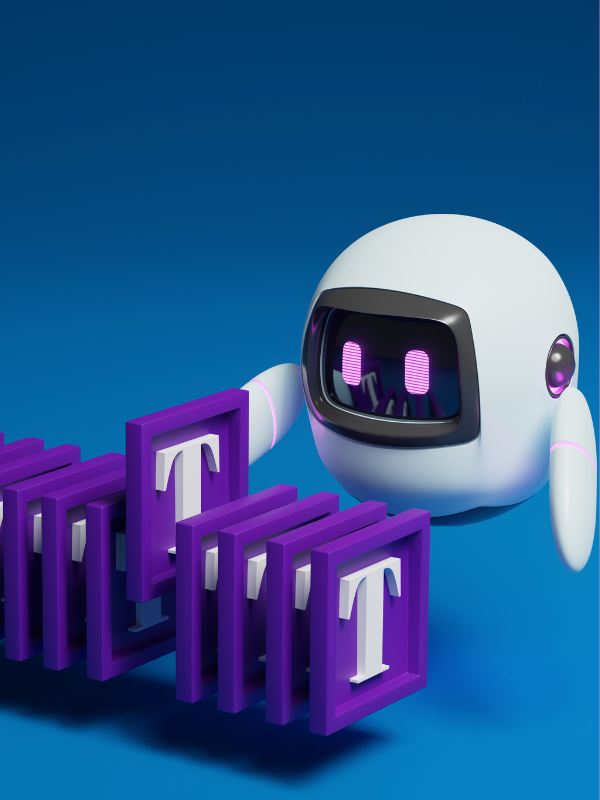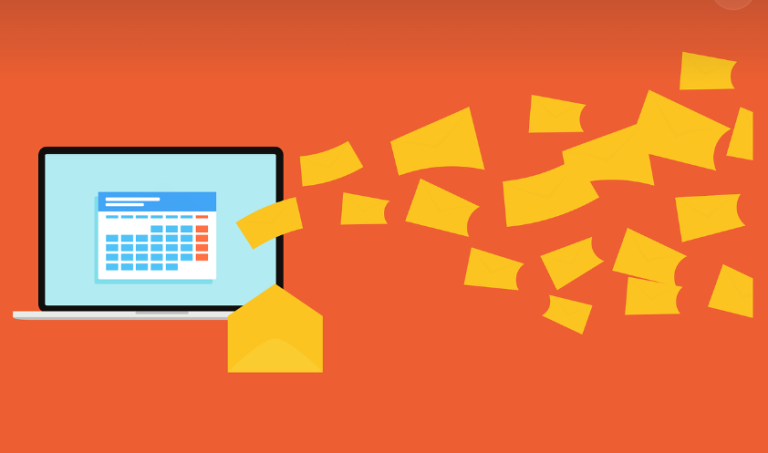Tips To Craft The Perfect AI Prompt With Examples
Two of the most common AI programs for creating written materials are ChatGPT and Gemini. I’ve used both, mostly ChatGPT, and found that the results can be amazing… as long as you use the best prompt.
These AI programs aren’t flawless by any means, but they do an increasingly good job. The quality of the output will always, in part, depend on the quality of your input (prompt).
You may have heard the term garbage in-garbage out. This originated in the computer field. It means if you don’t put in the right code, you won’t get proper results.
The same thing applies when using AI. If you don’t put in the right prompt, you won’t get the results you want.
Here is an overview of how to create the perfect AI prompts:
Step 1: Define the Objective
What do you want? A 500 word blog post? A content calendar? Youtube video script? Figure out the exact result you’re looking for and create a prompt for that.
Step 2: Provide the relevant information
If you are asking the AI to write a blog post tell it the length, the tone (professional, casual, conversational, etc.) the subject and what, keywords you want included. In short, the more information you provide, the better the result.
Step 3: Keep it Concise
While detail is important don’t go overboard. Think of it like Who, What, Where, Why and When, just the facts!
Step 4: Avoid Jargon
Unless it’s necessary don’t use a lot of jargon. Keep your prompt simple, detailed and in plain language.
Step 5: Refine your prompt.
If this results aren’t what you wanted, just evaluate the prompt and include more details. This extra step can help you create an effective prompt that you can use over and over.

Here are a few examples:
Prompt:
“Given the increasing trend towards remote work, what are three key strategies that have proven effective in maintaining productivity and team collaboration? Please provide detailed explanations and examples from successful implementations.”
Prompt:
“Write a short story (500-700 words) set in a dystopian future where technology governs every aspect of life. The protagonist is a young hacker trying to break free from the system. Focus on their internal conflict and the world-building details.”
Prompt:
“I am experiencing a bug in my Python code where the program crashes when processing large data files. The error message is ‘Memory error: Unable to allocate memory.’ What are some potential solutions to handle large data efficiently in Python? Please provide code examples and explanations.”
Common Pitfalls to Avoid
- Vagueness: Avoid prompts that are too broad or vague. Specificity is key.
- Over-complication: Don’t overload the prompt with too many questions or requirements. Break it down if necessary.
- Assumptions: Unless you’re continuing an existing conversation, don’t assume the AI will have prior knowledge that isn’t provided in the prompt.
NOTE: I don’t think I mentioned it before, but these chat programs can save and remember past chats. So if you need something on the same topic as a previous chat you can go to that chat and ask for more information on that topic, you don’t need to start a whole new chat.
Final Prompt Checklist
- Is the objective clear?
- Have I provided enough context?
- Is the prompt specific and detailed?
- Is the language clear and concise?
- Have I tested and refined the prompt?
Hope this helps.
Whether we like it or not, and some people don’t, I suspect AI is here to stay. While I do have some concerns, I’m going to embrace the benefits of Ai to become more productive in my work and personal lives.
- Stratos Review – The New AI Powered Traffic Solution That Promises You’ll Get Thousands of Clicks Everyday. Does It Work? - March 19, 2025
- The Ultimate Guide to Build Your Entrepreneurial Mindset: Step By Step Guide, Actionable Tips - March 10, 2025
- How To Get Traffic to Your Website 2025: Tips & Quick Start - February 26, 2025